What You Need to Know to Protect Your Business
After years of court battles, the legal precedent has been set. Companies and organizations can be penalized if individuals with disabilities cannot access their online content.
As the Internet becomes an ever-growing part of our everyday lives, numerous pieces of Federal and State legislation are now focusing on web accessibility. To avoid costly fines, businesses need to start incorporating web accessibility into their website design and development cycle. In addition to protecting themselves from litigation, doing so will also help them attract and retain customers with disabilities as well as build goodwill with the public at large.
What are Common Reasons for Web Accessibility Complaints?
Causes for web accessibility complaints are wide-ranging and in many cases depend on a particular person’s disability. Although no business can account for all forms of disability, the World Wide Web Consortium (W3C), the main international standards organization for the Internet, has published a set of guidelines to help make online content accessible to individuals with disabilities, called the Web Content Accessibility Guidelines (WCAG). WCAG 2.0, the second iteration of the guidelines, focuses on four principles that are necessary for web content to be considered accessible:
- Perceivability: Information and user interface components must be presentable to users with disabilities in ways they can understand it; content needs to be transformable from one format (e.g., sight, sound) into another (e.g., alternative text). Form fields also must have labels so screen readers can read them to users. Headings, link groups, and paragraphs must be structured appropriately so screen reader users can identify and navigate to them easily.
- Operability: User interface components and navigation must be usable through various input methods (e.g., using a mouse, keyboard, voice input)
- Understandability: Information and the operation of user interface must be comprehensible. This includes writing content in plain language, explaining jargon and acronyms, and intuitive and consistent navigation
- Robustness: Content must be robust enough that it can be interpreted reliably by a wide variety of user agents—including assistive technologies—and across operating systems, browsers and mobile devices
While there are certainly unique cases and circumstances that require further accommodations, following these guidelines will not only address the majority of potential complaints and ensure consumption by users with disabilities but also protect a business from legal liability.
How to Address Web Accessibility Complaints
Receiving a web accessibility complaint does not inherently mean a loss of customers. Handled properly, responding to a complaint can show your customers and users that you care about their concerns and can even help them build a stronger relationship with your brand. Here are some steps to turn a web accessibility into a positive situation.
- Quick Response
Responding quickly to a complaint and acknowledging the existence of a problem is always the best course of action. Addressing the specifics of the complaint may take some time, but all organizations must make clear that they are working swiftly to address the concern.
- Assessing the Issue
The organization must then review the complaint to see whether it is an isolated occurrence, such as an outside glitch, or whether it is a perpetual issue.
- Planning a Course of Action
If the issue is perpetual (ex: a webpage whose content cannot be read by a screen reader), a plan to remedy the issue must be devised. In many cases, this involves restructuring a web page or recoding the site, which may require the expertise of an accessibility specialist.
- Correcting the Issue and Reviewing
Once a plan is set in motion, the actual remediation must occur. This is followed by a review and test phase to ensure that the complaint has been resolved. This normally involves end users testing the site, and it may include the initial person who filed the issue to ensure that their complaint has been addressed to their satisfaction.
How to Avoid Future Web Accessibility Complaints
Ensuring that your web pages are accessible to individuals with disabilities seems like a daunting task; it requires a significant monetary and time commitment that may not be seen as worth the effort. This approach is misguided as the costs associated with being inaccessible can have far greater consequences than the costs required to achieve accessibility in the first place. Besides the legal fines, not having accessible content also means missing out on a significant number of potential customers.
The best way to avoid future web accessibility complaints is to make it a top priority during the development phase. Finding out how to incorporate web accessibility early on can save time and money down the road. Likewise, continuous monitoring of your site’s compliance with the WCAG will ensure that your site is shielded against legal action.
Nevertheless, the reality is that the sheer volume of content and information an organization produces on a daily basis makes achieving (and maintaining) web accessibility a challenge. New web accessibility techniques exist today that automatically update web pages to WCAG standards and offer continuous monitoring to ensure your web pages are always accessible.
The future of web accessibility is in automation. Automated systems provide both a cost- and a time-effective solution to web accessibility. Automation reduces cost by not requiring a dedicated web accessibility specialist and reduces time to achieve compliance by not requiring manual recoding. Likewise, it increases overall company efficiency by keeping your development efforts focused on your business rather than on web accessibility compliance.
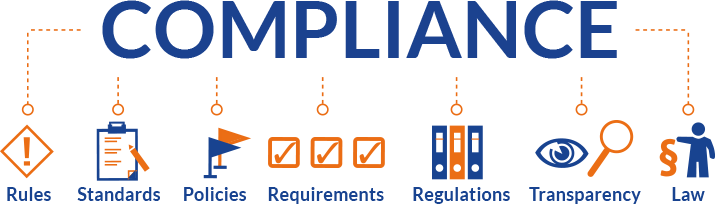
Leave a Reply